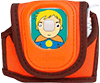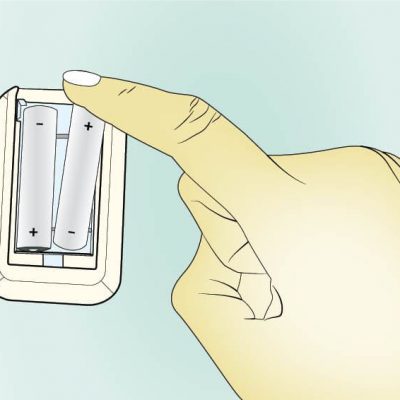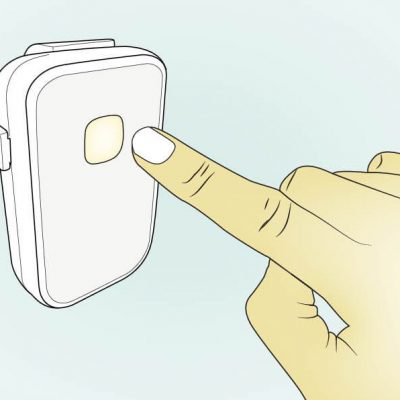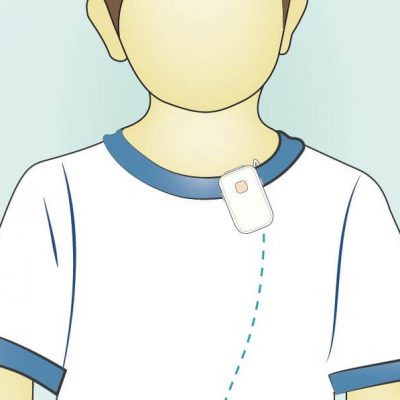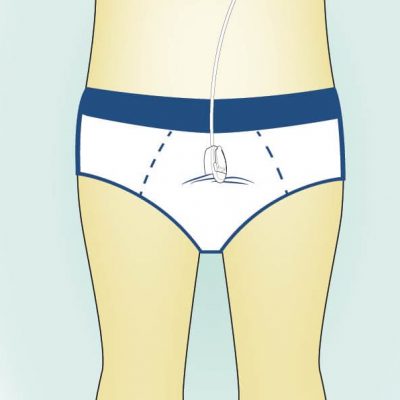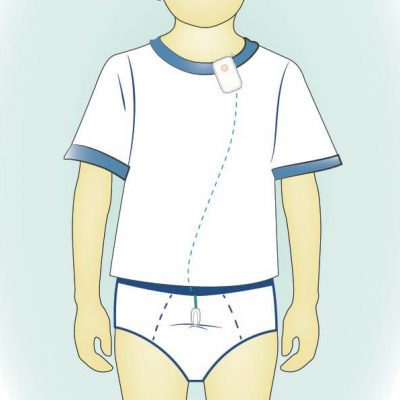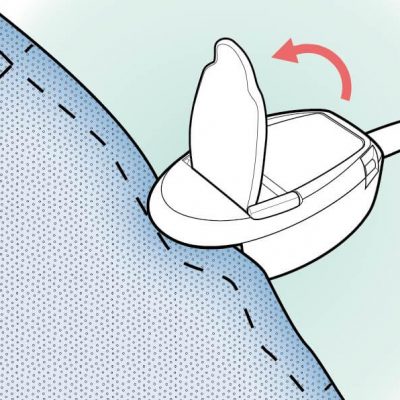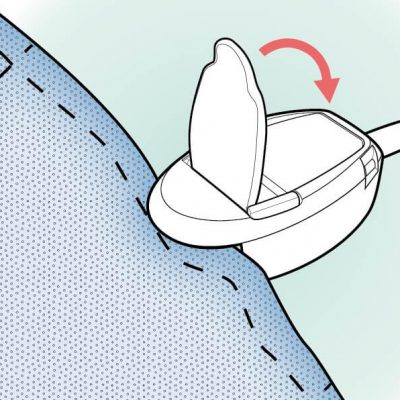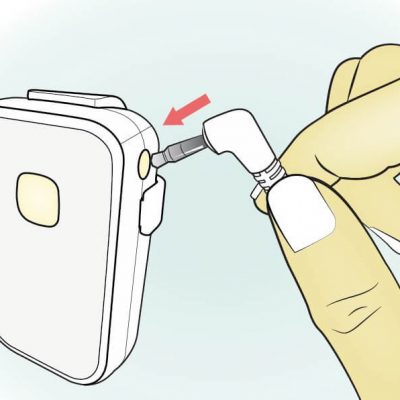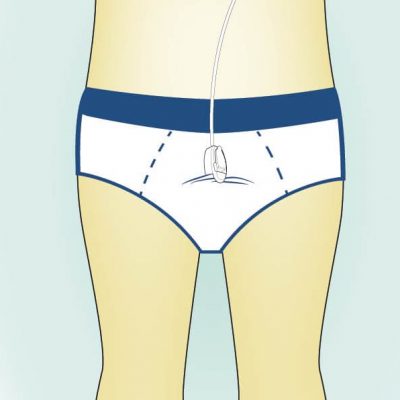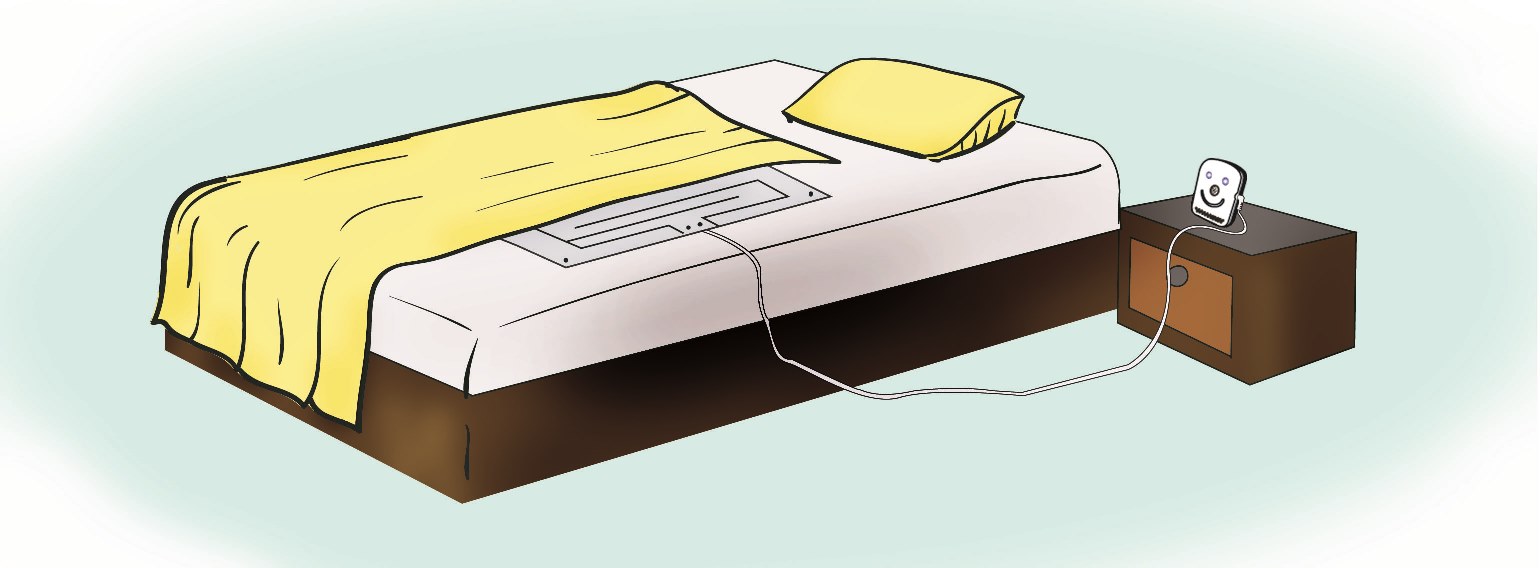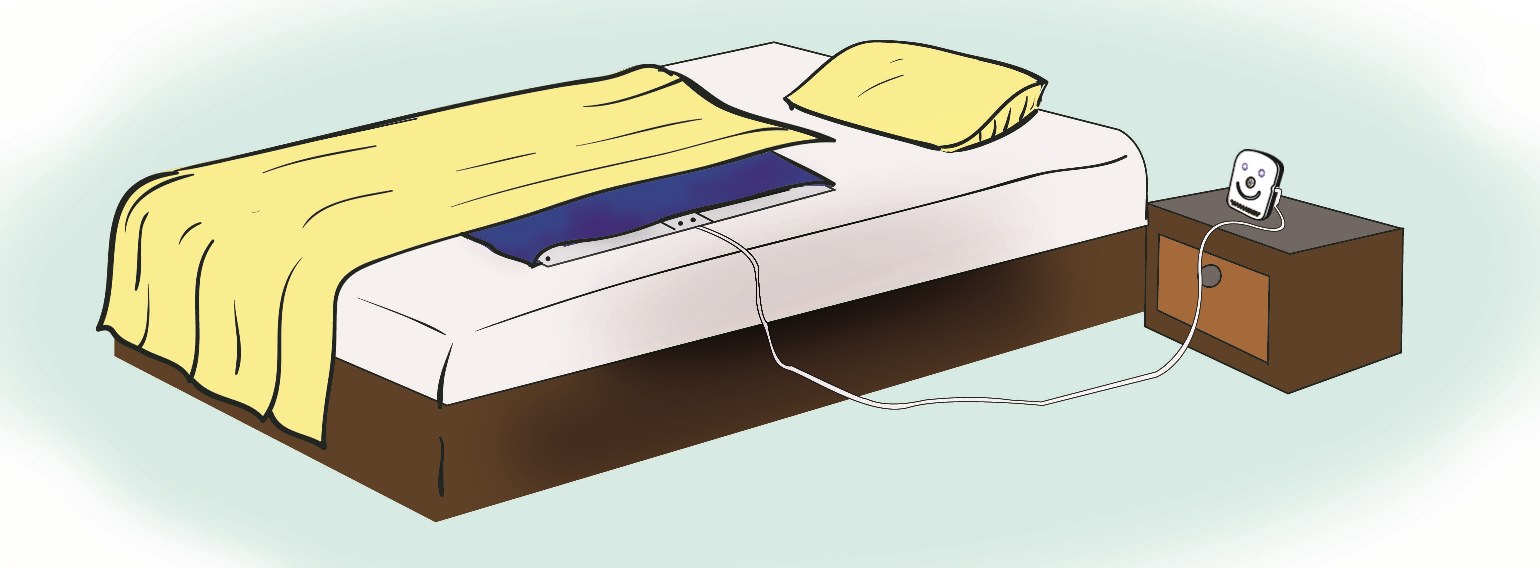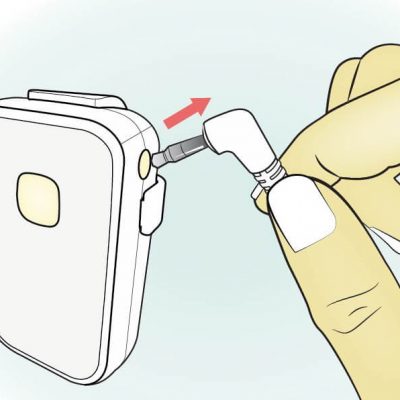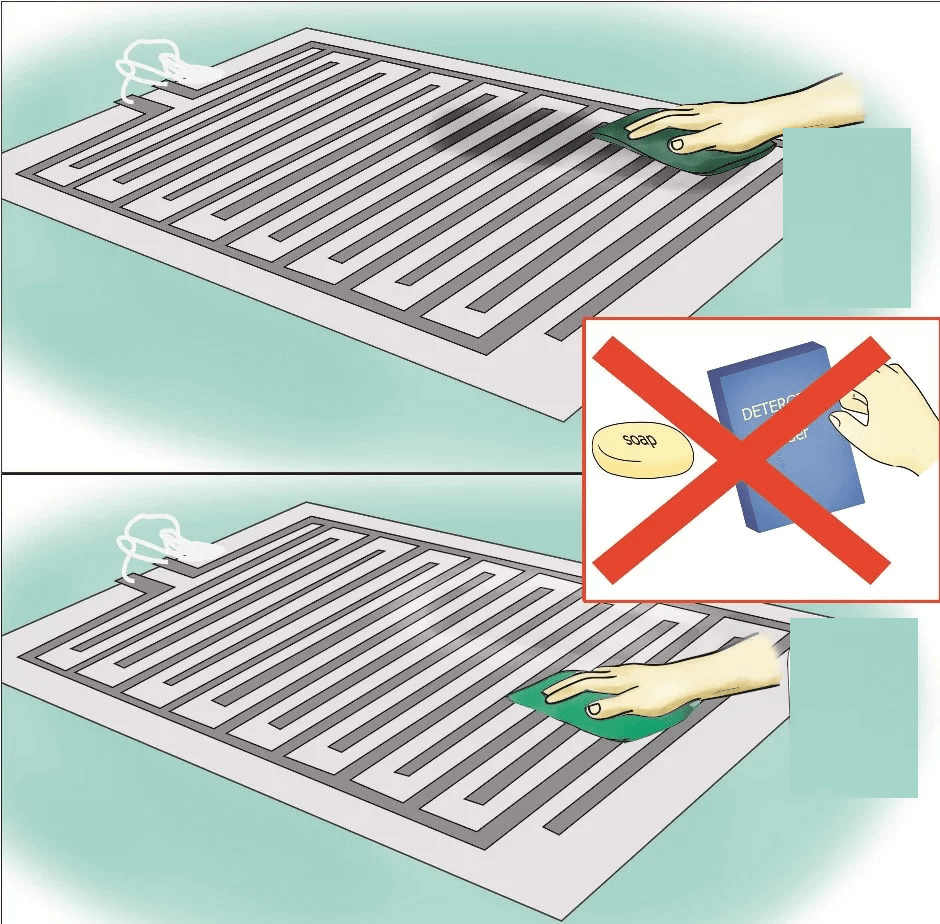SMART BEDWETTING ALARM SUPPORT
We are here to help. If you need assistance with your Smart Bedwetting Alarm, you have reached the right place. Our bedwetting specialists have grouped some of the most frequently asked question for your convenience. You will find everything you need from alarm basics to troubleshooting question to advice on cleaning the sensor.